안녕하세요, 단추tv입니다.
구글 플레이스토어 및 당사 정책에 따라 잠시 APP 서비스가 중지됨을 공지 드립니다.
관람객 여러분들께서는 기존 WEB 에서 동일하게 서비스를 이용하실 수 있는데요,
공연을 어떻게 구매하고 관람하는 것인지 궁금해 하시는 여러분들이 많아
고객센터 - 이용안내 에 게시되어 있는 이용 방법을 이곳 공지사항에도 올려 드립니다.
이용에 어려움이 있으시다면 언제든 고객센터 및 채팅 상담을 통해 연락주시면
세심히 살펴 회신 드릴 수 있도록 하겠습니다.
Hello,
This is to inform you that the APP service will be temporarily suspended according to Google Play Store and our policy.
Visitors can use the same service on the existing web.
There are a lot of people who are curious about how to buy and watch the concert
We will also post the instructions on how to use them in this notice.
If you have difficulty using DANCHU.tv, please feel free to contact us through the customer center and chat consultation.
I'll take a close look and reply to you.
티켓 예매 및 관람 방법
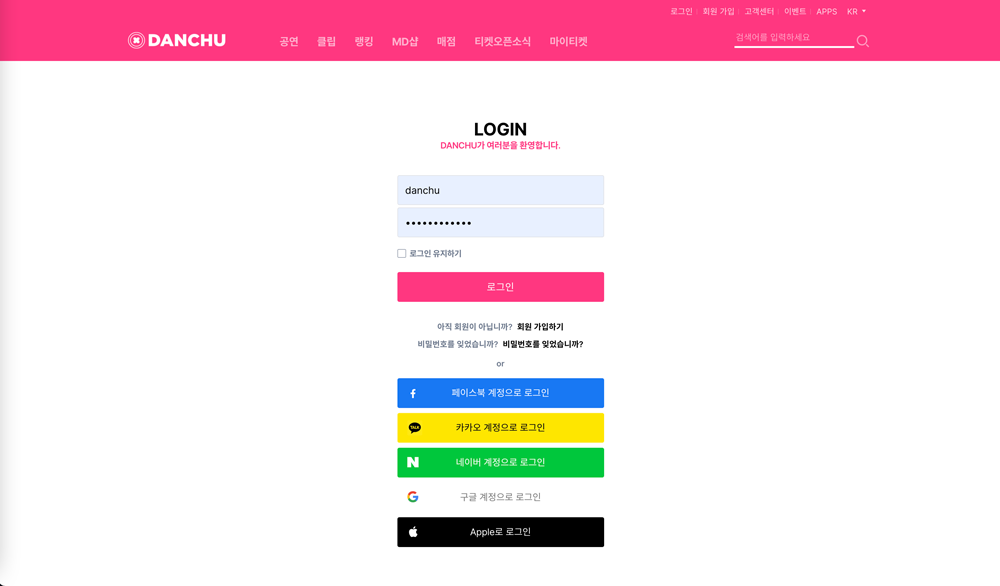
1. 회원가입, 로그인, 본인인증
- 단추tv 회원가입 후 로그인을 해주세요.
- 일부 예매를 위해서는 본인인증 절차가 필요하므로, 필요시 본인인증을 진행해 주세요.
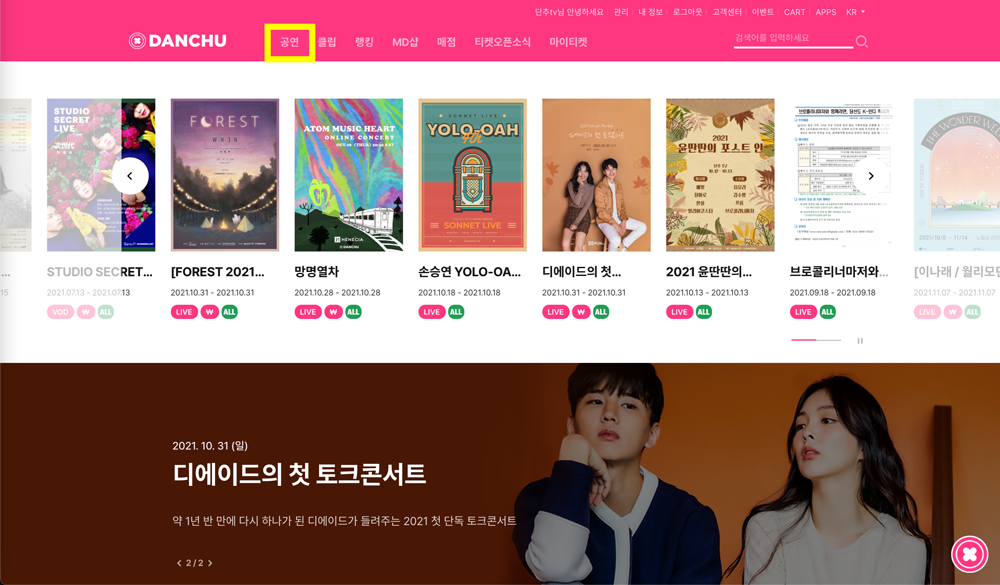
2. 공연 선택
- 단추tv의 '공연' 메뉴를 통해 관람하고자 하는 공연을 선택해 주세요.
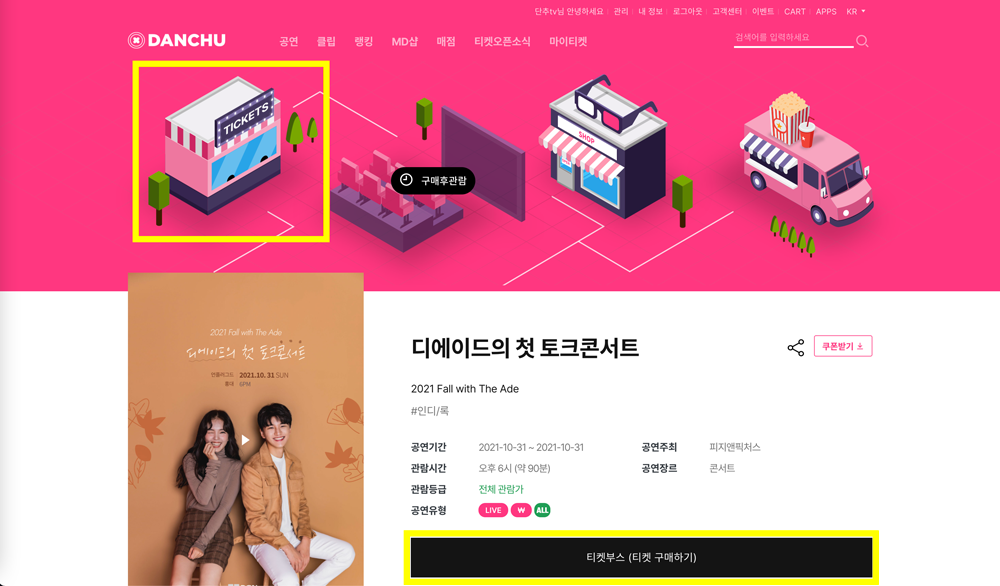
3-1-1. 티켓 예매 (단추tv 예매자)
- 공연 페이지에서 상단 '티켓부스 이미지' 또는 중간의 '티켓 구매하기' 버튼을 눌러 주세요.
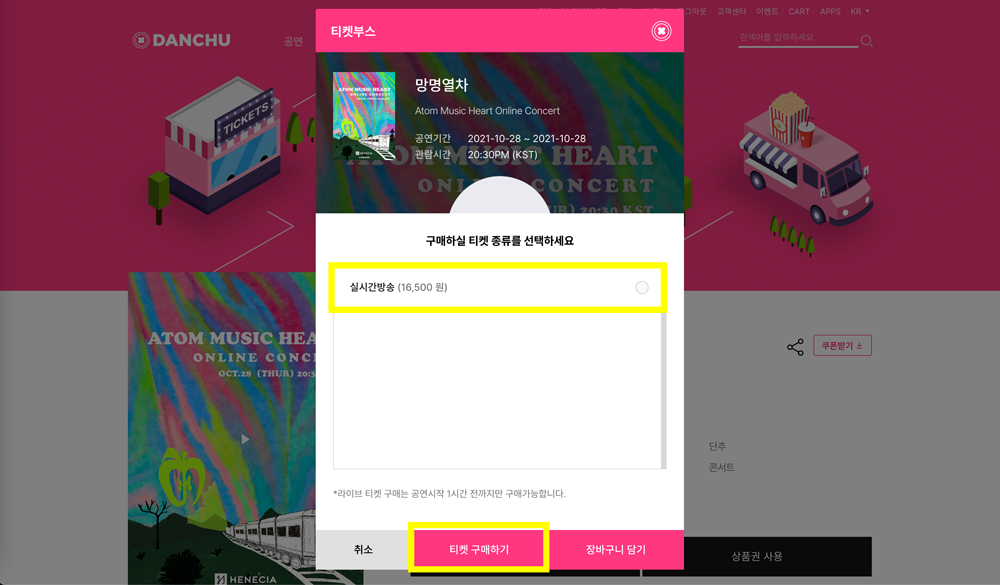
3-1-2. 티켓 종류 선택
- 티켓의 종류를 선택하신 후 '티켓 구매하기' 버튼을 눌러 주세요.
- 장바구니에 담아 다른 공연 또는 상품들과 함께 결제하실 수 있습니다.
3-1-3. 결제수단 선택 및 결제
- 결제하실 수단을 선택하고 결제를 진행하세요. 그리고 4번 항목으로 이동!
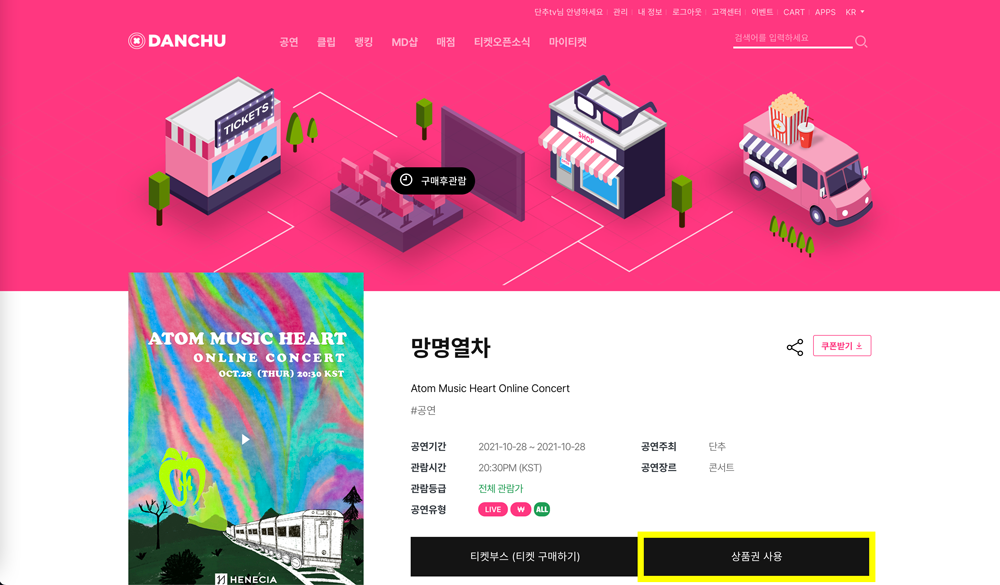
3-2. 상품권 입력 (타예매처 예매자, 초대권)
- 상품권 PIN 번호 입력 관객의 경우 '상품권 입력' 버튼을 클릭하여 PIN 번호를 입력해 주세요.
- PIN번호 입력 관객은 3-1 절차가 없습니다. 바로 4번 항목으로 이동!
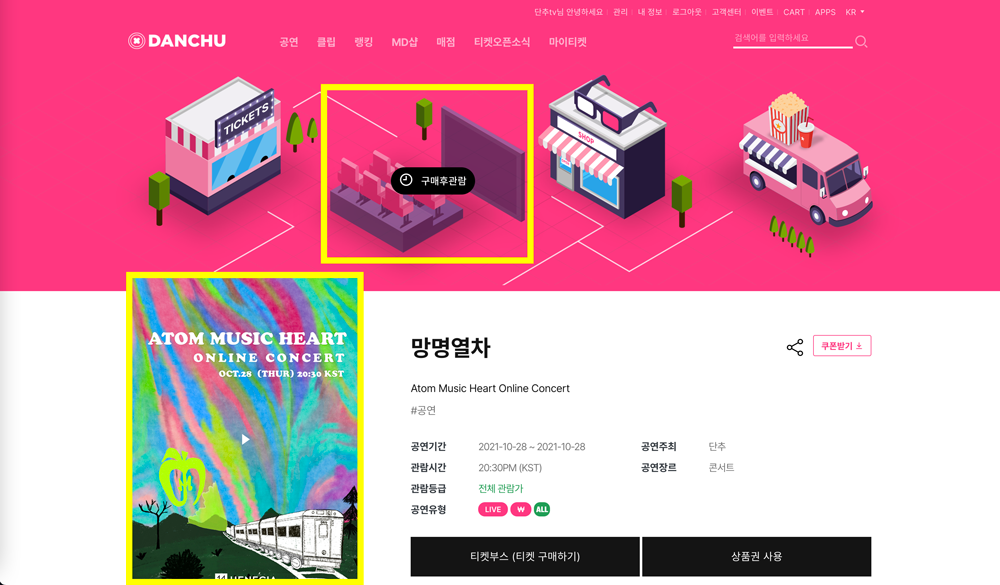
4. 공연 관람
- 공연페이지 상단의 '공연장' 이미지 또는 '공연 포스터'를 클릭하여 공연장에 입장하실 수 있습니다.
- 단추tv 예매자분들은 구매와 동시에 관람 권한이 주어지므로 PIN 번호가 발송되지 않습니다.
- 티켓을 구매하신 관객은 구매 후 언제든지 공연장에 진입해 채팅을 나누실 수 있습니다.
- 공연 시작 시간은 공연별로 상이하나 대부분 공연 30분 전부터 정시 사이에 송출이 시작됩니다.
- '마이티켓 > 예매 확인/취소'에서 예매한 내역을 확인하실 수 있습니다.
How to book and watch
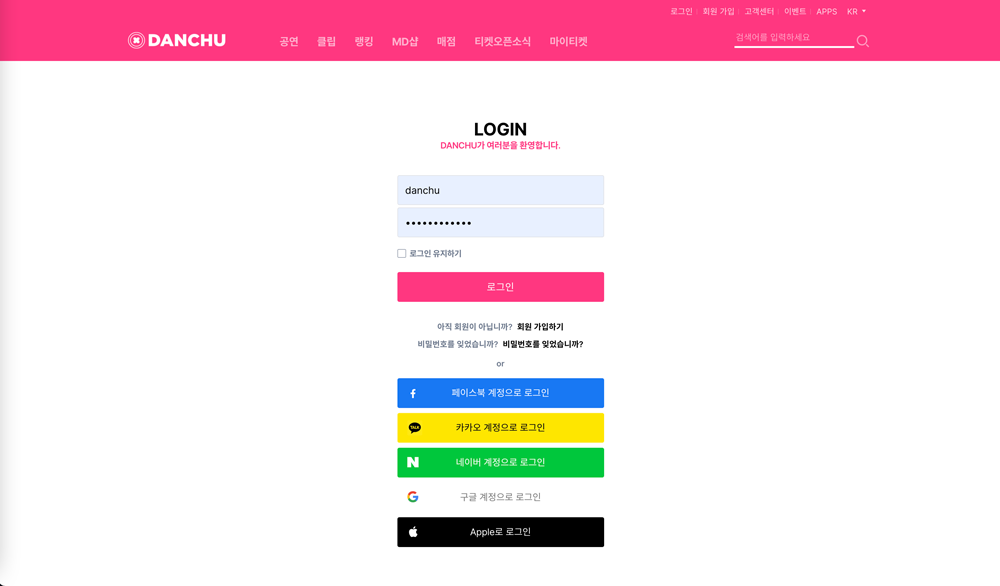
1. Join, Login
Please sign up and log in.
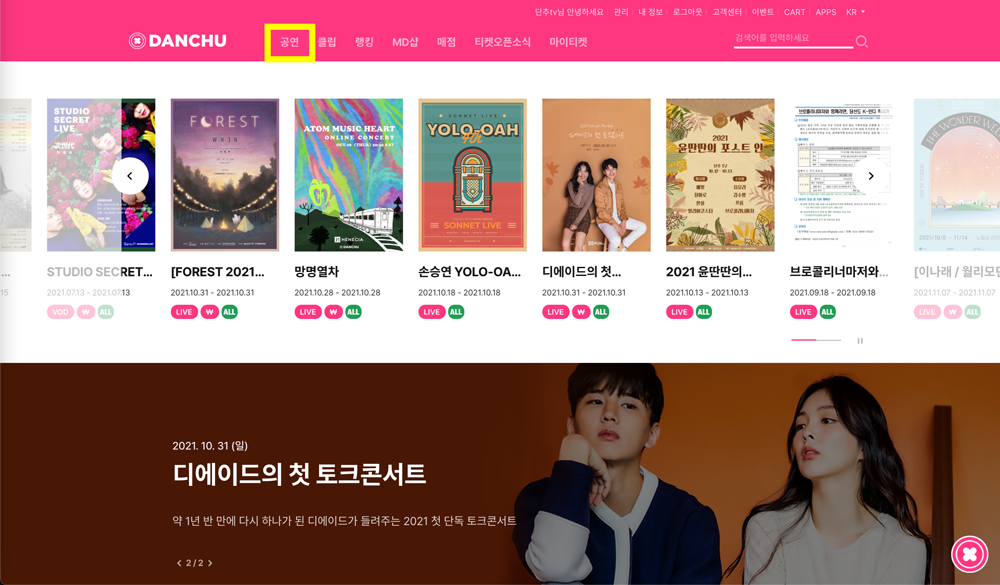
2. Choose a concert.
Click the '공연' menu and select the performance you want to watch.
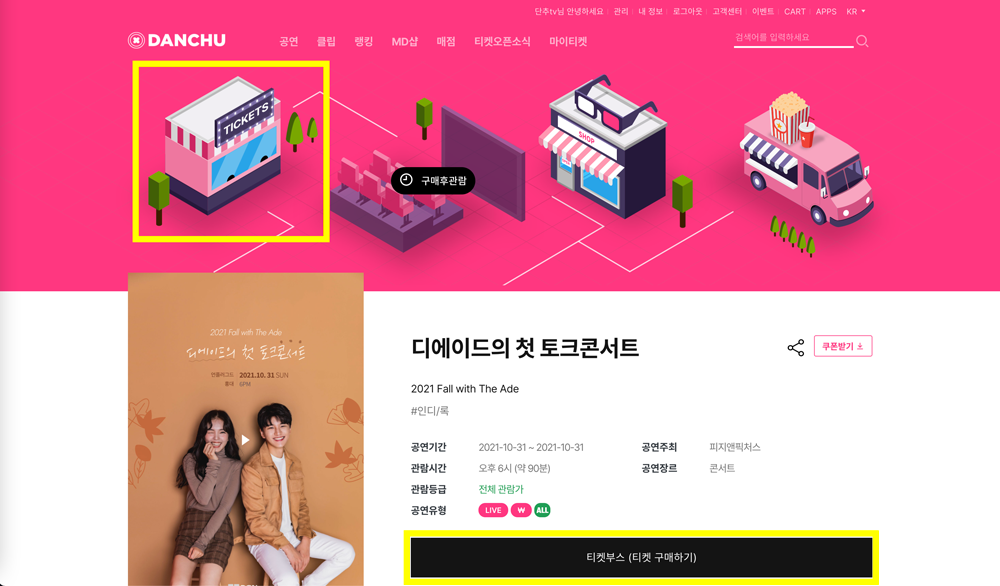
3. Ticket reservation.
Press the top image or the middle button on the performance page.
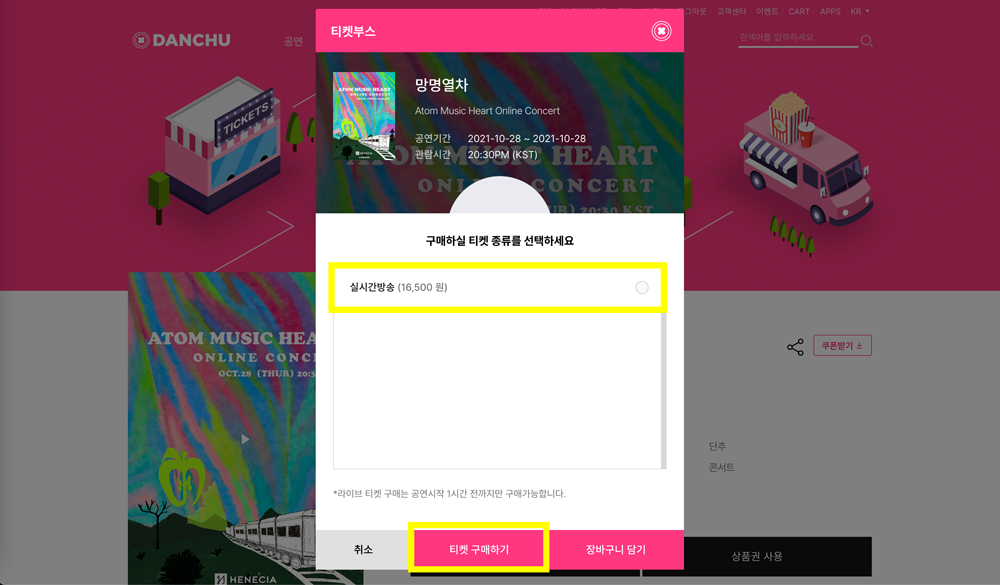
4. Choose the ticket type.
Please select the type of ticket and press the '티켓 구매하기' button.
5. Choose a payment method and pay.
Choose the means to pay and proceed with the payment.
Overseas buyers can pay through PayPal.
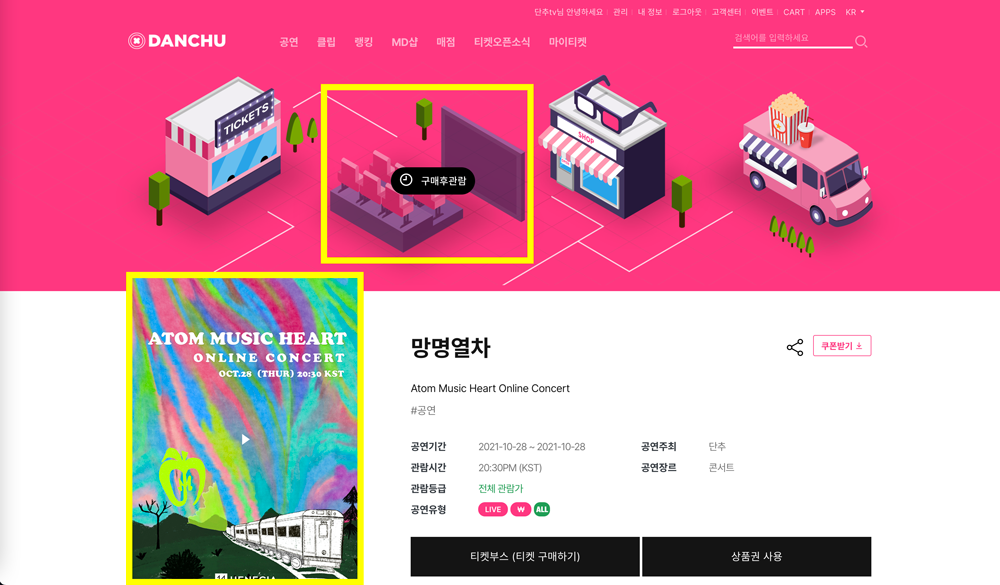
6. Watching the concert.
You can enter the performance hall by clicking the image of the performance hall or the performance poster at the top of the performance page.
Audiences who purchase tickets can enter the concert hall and chat at any time after purchase.
You can check the reservation details in '마이티켓 > 예매 확인/취소'

